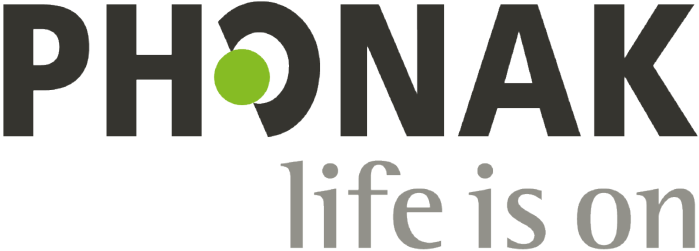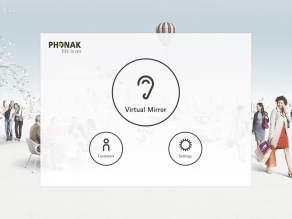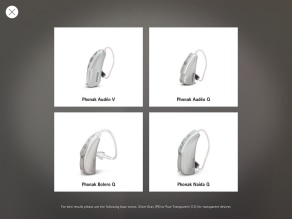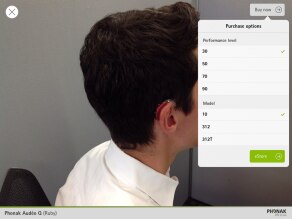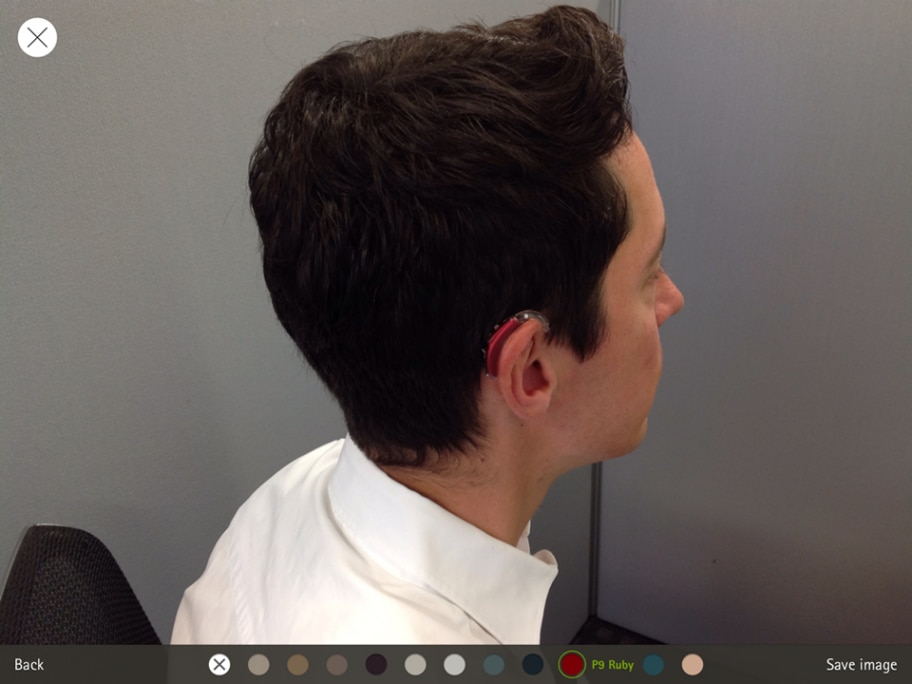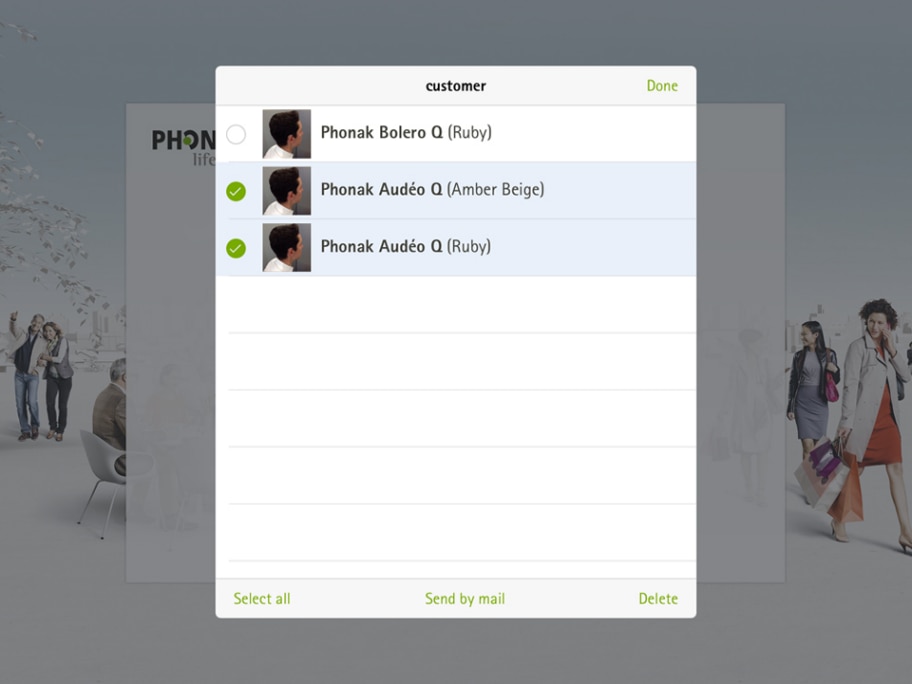Phonak Virtual Mirror

Using an iPad, a hearing care professional can take high resolution pictures of clients wearing a hearing aid. The app allows the HCP to virtually change the color of the hearing aid, based on the available color range, and shows how it would appear in reality.