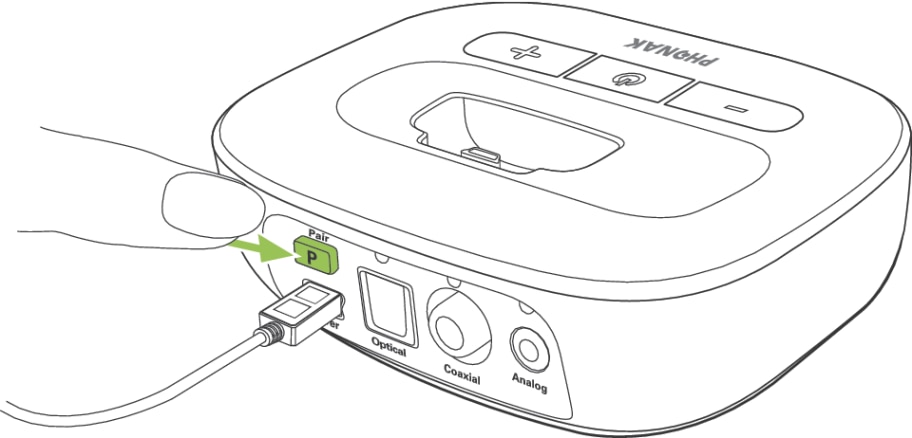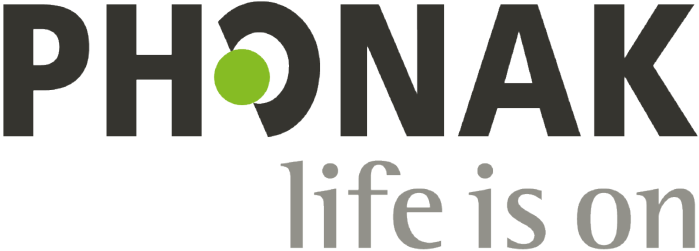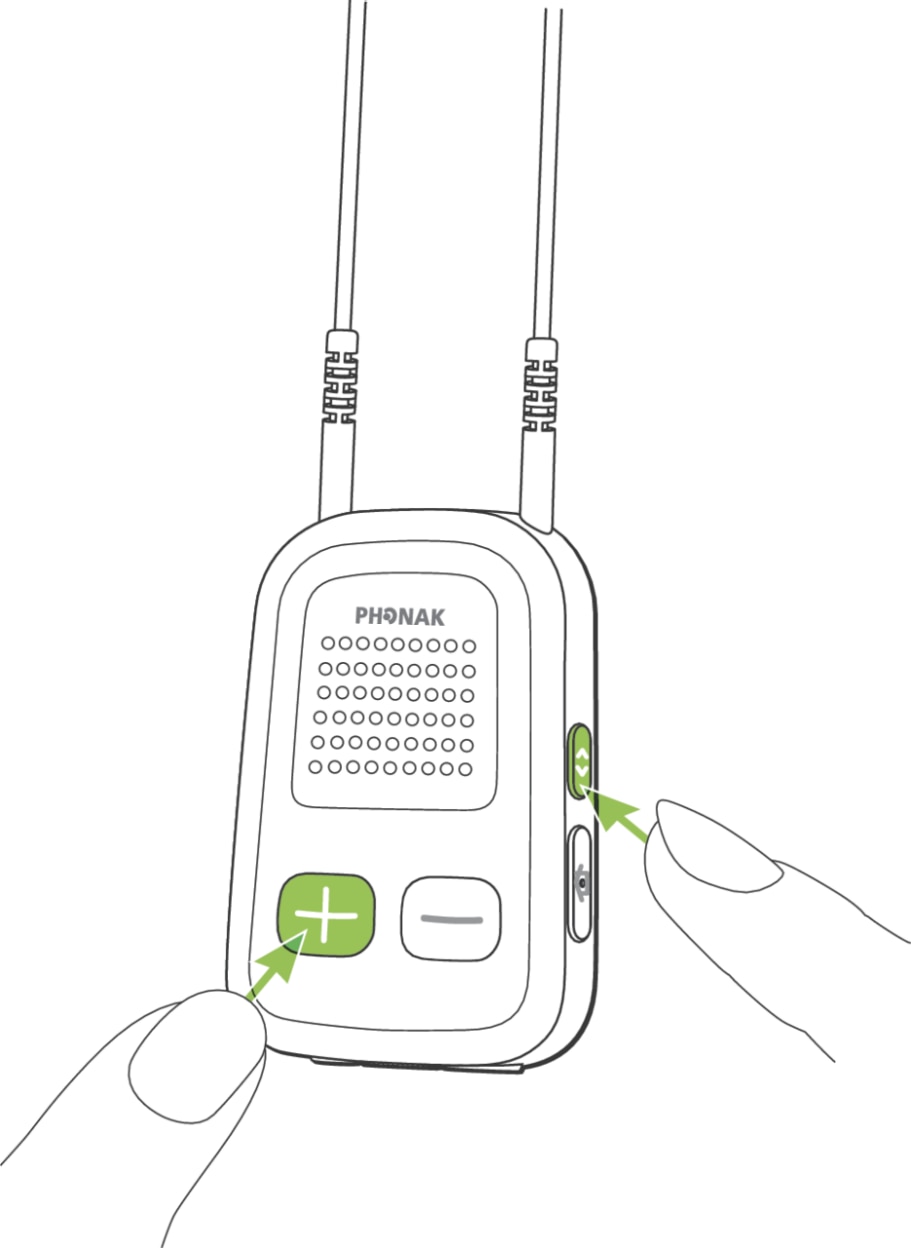
Pairing guide
Using ComPilot / ComPilot II or ComPilot Air II with a TVLink II for watching TV
The devices should be within 5 m range while pairing, which can take up to 2 minutes until the indicator lights turn solid blue.
Please choose a matching device in Step 1.
Step 1 ComPilot/ComPilot II
ComPilot/ComPilot II: Press and hold the <> and + button simultaneously for 2 seconds until the audio indicator starts to rapidly blink blue.
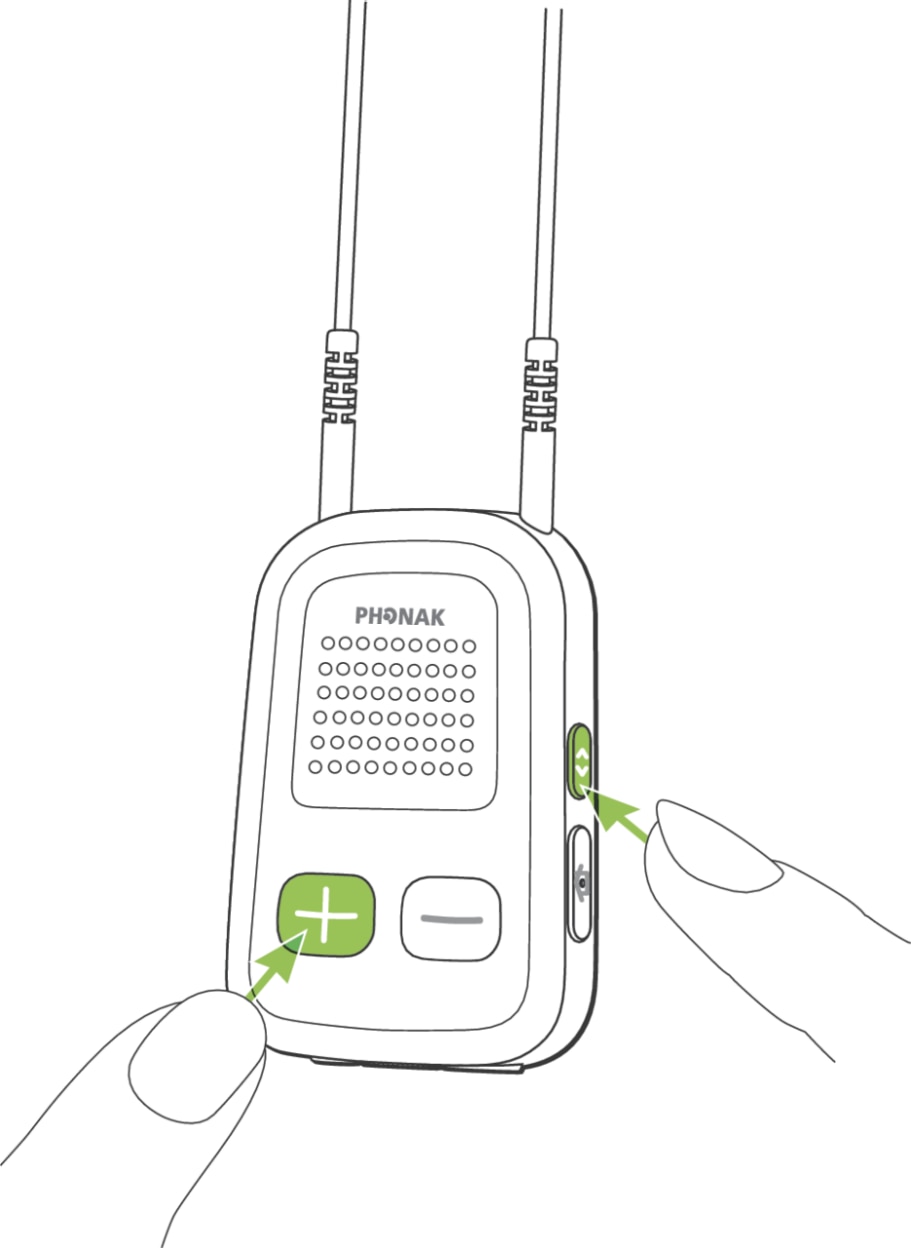
Step 1 ComPilot Air II
ComPilot Air II: Press and hold the volume + button while switching the ComPilot Air II on until the audio indicator starts to rapidly blink blue.
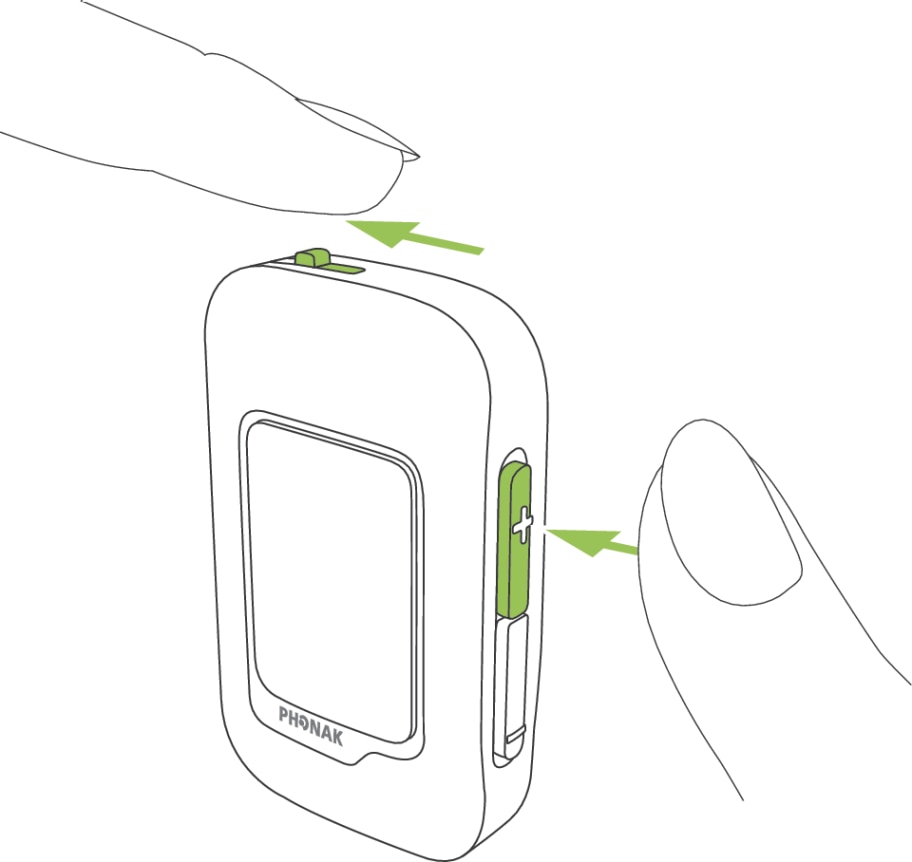
Step 2
Press the TVLink II base station Pair button and the Bluetooth indicator will start rapidly blinking blue.