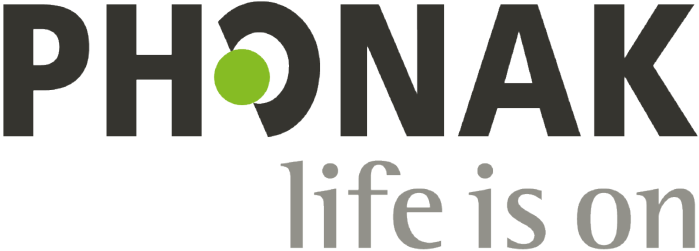Overview

User Guide

User Guide: Roger Focus
for consumers
Other Guides

Guide: Wireless Hearing aids Factsheet
Quest

Guide: Wireless Hearing aids Factsheet
Venture
How to's

Video: How to connect Roger Focus to a microphone

Video: How to insert a battery in Roger Focus

Video: How to put on Roger Focus

Roger™ Focus Compatibility
All Roger microphones are compatible with Roger Focus.
FAQs
Q: How do I change the volume?
A: To change the volume, press the button 1 time for each step (2dB) to increase the volume from factory setting level up to maximum volume (4 steps = + 8dB). With each press you will hear a beep.When max. volume is reached, 2 beeps (medium, high) are heard. After reaching the maximum volume, the next press changes the volume to the minimum volume value (-8dB from factory setting).Further presses increase the volume again by 2dB steps. It is a loop principle. When volume by default (factory level: 0) is reached, a longer beep is heard.
Q: How can I set up the volume through Roger inspiro (EasyGain)?
A: The volume can also be changed using the EasyGain function in Roger inspiro. Both EasyGain and the Volume Control button change the output level the same way. The selected Volume Control (VC) level stays until it is changed again through the VC button or through the EasyGain feature in the Roger inspiro. Also when switched on/off, a battery change, or an automatic restart of the device will not change the volume level. Volume output out of the box (factory setting) is 68 dBA free field equivalent.
-
Have a question? We're here to help
Email us, or call to talk with a Phonak support Rep in person.
-
1-700-500-315
-
info@steiner.co.il