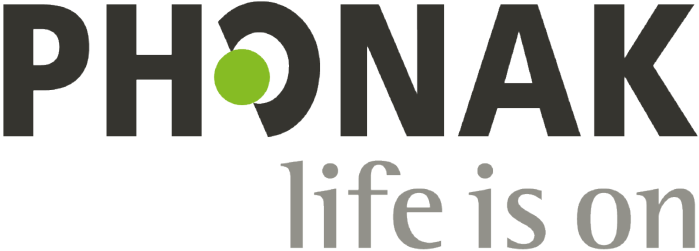FAQs

FAQ LiSN-S
Q: Who should administer LiSN-S?
A: Audiologists who test for APD in children.
Q: Is LiSN-S a diagnostic test or a screening tool?
A: LiSN-S is a diagnostic test. A screening tool only provides a result in the form of a fail or a pass. LiSN-S gives you five quantified outcome measurement numbers and information on whether these scores are within or outside normal limits, taking into consideration the age of the person tested. The normal limit is two standard deviations below the average score for a patient’s age.
Q: Should LiSN-S be considered part of a hearing care professional’s test series or is it a standalone diagnostic test?
A: LiSN-S has not been developed as part of a test series and is administered as a stand-alone diagnostic tool. Performing other diagnostic testing is at the sole discretion of the professional; this decision may depend on the patient’s problems and case history, and the time available. It is important, however, that the pure tone audiogram shows normal hearing thresholds, as LiSN-S has only been validated for subjects with normal hearing.
Q: Can one LiSN-S tool be run at different diagnostic stations?
A: Unfortunately not; customers must purchase one LiSN-S per station.
Q: How accurate is LiSN-S?
A: LiSN-S offers high test-retest reliability. Data from test-retest reliability studies has been used to develop LiSN-S‘ critical difference scores. These scores allow the user to determine whether a child has made a genuine improvement over time, by simply retesting with LiSN-S. Such retesting can be useful for determining whether a child’s listening skills have improved after some form of intervention.
Q: What are the system’s requirements?
A: A sound-treated room is required for LiSN-S, as all the system’s norms were gathered in sound-treated rooms.
Q: What norms exist?
A: Norms exist for North American English and for Australian English. North American English can be used in the United States and Canada; Australian English can be used in Australia, New Zealand, and the United Kingdom. Norms exist for individuals from 6 to 60 years of age. Scores calculated for individuals outside the current normative ranges are invalid.
Q: What results does LiSN-S produce?
A: The software indicates clearly, for all five measures, whether a child is within or outside normal limits. An individualized report containing the test results is automatically generated and can be saved, printed, or sent via e-mail.
Q: What does the LiSN-S package comprise?
A: LiSN-S is comprised of proprietary software, the Phonak Soundcard, and specially designed, high-quality headphones. The package also contains clear instructions to help users install and administer LiSN-S.
Q: Will LiSN-S run on a Mac?
A: No. LiSN-S is only calibrated for PCs running the Windows versions noted above.
Q: Can I run LiSN-S on a mini notebook?
A: This depends on the notebook’s screen resolution. The ideal recommended LiSN-S resolution is 800x600 and greater; however; it is possible to navigate the software using a notebook with a resolution of 700x500. If the resolution is less than this, you might not be able to see the whole LiSN-S frame on your mini notebook’s screen.
Q: Can I easily update LiSN-S to future versions?
A: Yes. The software has an Automatic Internet Upgrade feature, which means that each time you start the software with your computer connected to the internet, it will automatically check to see whether new updates are available. These free updates are then downloaded only with your consent. For example, updates might include new languages, new norms for different age groups, new resources and background information, reporting tools, etc.
Q: Is a trial version of LiSN-S available?
A: Phonak in Switzerland is not offering trial versions of LiSN-S. However, local Phonak companies may; check with your local Phonak office to find out.
Q: How do I make sure I am using the most up-to-date LiSN-S version?
A: Firstly, check which version you have installed: the software version number is shown in the 'About LiSN-S' box that pops up when you start the software. If LiSN-S is already open, click Help/About LISN-S Application to view this pop-up.
To install the latest version of LiSN-S, click the Help menu and choose Internet Upgrade Service. This will inform you whether there is a new version available to install. The latest version of LiSN-S can be found in the Downloads section.
FAQ LiSN-S PGA
Q: Who should administer LiSN-S PGA?
A: Audiologists, audiometrists, fitters, dispensers of hearing instruments, and clinics that offer diagnosis and rehabilitation of patients with a hearing loss.
Q: Is LiSN-S PGA a diagnostic test?
A: Yes. When used to assess patients with a hearing loss, LiSN-S PGA gives clear technology recommendations based on the diagnostic outcome: with a loss of between 3 dB and 6 dB in SRT (Speech Reception Threshold), advanced directional microphone technology is recommended; with a loss of 6 dB and above, FM or Roger technology is recommended in addition to hearing instruments.
Q: Should LiSN-S PGA be considered as part of a hearing care professional’s test series or as a standalone diagnostic test?
A: LiSN-S PGA is the ideal speech-in-noise test and should be part of the standard audiometric diagnostic test serie. LiSN-S PGA requires a recent pure tone audiogram.
Q: For what age ranges are normative data available?
A: LiSN-S PGA includes norms for patients aged from 6 to 60. (Patients over 60 years old are compared to 60 year old listeners.)
Q: Can pure tone audiogram data be imported from NOAH in LiSN-S PGA?
A: No. The pure tone audiogram data must be entered by clicking directly on the audiogram chart.
Q: Can one LiSN-S PGA tool be run on different computers?
A: Yes. The software can be installed on different computers, but will only run if the Phonak Soundcard is inserted into the computer’s USB port. One Phonak Soundcard is provided with each LiSN-S PGA package. Should a clinic want to run LiSN-S PGA in parallel on different workstations, multiple copies of LiSN-S PGA will be required.
Q: What does the LiSN-S PGA package include?
A: LiSN-S PGA comes with proprietary LiSN-S PGA software, the Phonak Soundcard, and high quality headphones. The package also contains clear instructions to help users install and administer LiSN-S PGA.
Q: Are headphones required to administer LiSN-S PGA
A: Yes. Special high quality headphones are included in the LiSN-S PGA package. Test results calculated using any other headphones will be invalid.
Q: Can LiSN-S PGA be administered in free field, for instance to assess performance with hearing instruments or an FM or Roger system?
A: No. LISN-S PGA is a diagnostic test under headphones.
Q: What are the test’s PC requirements?
A: Windows 7, 8, 10 and a CD-ROM drive
Q: Will LiSN-S PGA run on a Mac?
A: Unfortunately not. LiSN-S PGA is only calibrated for PCs running the Windows versions noted above.
Q: Can I run LiSN-S PGA on a mini notebook or ‘netbook’?
A: This depends on the notebook’s screen resolution. The ideal recommended LiSN-S PGA resolution is 800x600 pixels or greater. However, it is possible to navigate the software using a notebook with a resolution of 700x500 pixels. If your machine’s resolution is lower than this, you might not be able to see the full LiSN-S frame on its screen.
Q: What recommendations does LiSN-PGA offer?
A: After testing a patient with hearing loss using LiSN-S PGA, the software provides the following recommendations:
- No additional hearing technology required.
- Advanced directional microphone technology in hearing instruments is recommended.
- Roger technology is recommended in addition to hearing instruments.
Q: How long does it take to administer LiSN-S PGA?
A: Just five minutes.
Q: What kind of report does LiSN-S PGA produce?
A: A full patient results report is automatically generated by the LiSN-S PGA software. The clinician can also add his or her own notes to this report before saving, printing to PDF, or downloading it onto their PC.
Q: How do I make sure I am using the most up-to-date LiSN-S PGA version?
A: Firstly, check which version you have installed: the software version number is shown in the 'About LiSN-S' box that pops up when you start the software. If LiSN-S PGA is already open, click Help/About LISN-S PGA Application to view this pop-up.
To install the latest version of LiSN-S PGA, click the Help menu and choose Internet Upgrade Service. This will inform you whether or not there is a new version available to install. The latest version of LiSN-S PGA can be found in the Downloads section.
Q: I have no internet access in the clinic where LiSN-PGA is installed. How do I upgrade LiSN-S PGA to the latest version?
A: We recommend downloading the latest LiSN-S PGA software version from the Downloads section. Store this zip file on a USB memory stick, copy this onto your work machine, and upgrade LiSN-S PGA.