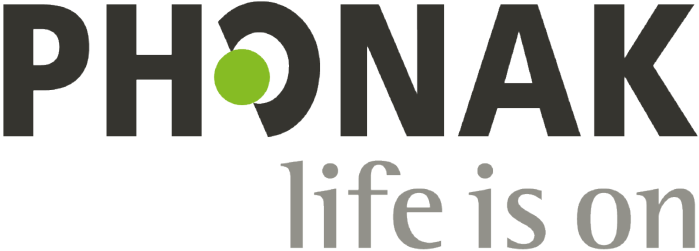Easy to administer
The LiSN-S and LiSN-S PGA software is configured into 3 main modules: Client (database), Diagnostic (Assessment) and Reports. The steps to run the software are easy to follow, on the screen instructions.

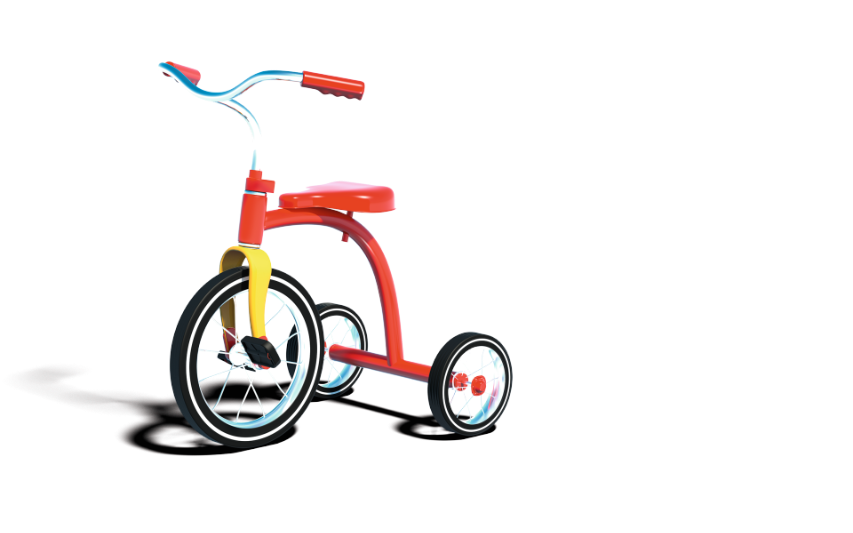
Assessment of spatial understanding in noise condition (LiSN-S)
LiSN-S assesses an individual’s hearing comprehension in four different conditions, where the target speech comes directly from the front.
Condition 1: the competing noise is composed of different voices coming from the left and right sides.
Condition 2: the competing noise is composed of the same voice as the target speech but coming from the left and right sides.
Condition 3: the competing noise is composed of different voices than the target speech and coming from the front as target speech.
Condition 4: the competing noise uses the same voice as the target speech and coming from the front as target speech.
Assessment of speech-in-noise understanding (LiSN-S PGA).
LiSN-S PGA assesses an individual’s comprehension in noise, where the target speech comes directly from the front and the competing noise, composed of different voices, is coming from the left and right sides.


Assessments for different English speakers
LiSN-S and LiSN-S PGA uses normative data for Australian English and American English for individuals aged between 6 and 60 years. The tests are exclusively dedicated to individuals with American English or Australian English mother tongue.
Easy to follow steps for testing and reporting
After starting the test, the audiologist enters the number of words correctly repeated by the patient in the playback screen. When the test is complete, clear reports are automatically generated by the software. These show whether a patient is within or outside normal limits before providing recommended technology solutions where appropriate.


Client database management available
An intuitive database module is used to enter and edit client details as well as the pure tone audiogram data, which are entered easily by clicking directly on the chart in the screen.